Part 1: Top 5 FRP Bypass Tools
Bypassing FRP lock is not an illegal deal, though it’s legally questionable depending on the reason for it. There are legitimate instances when an iPhone user simply forgot his or her passcode or bought a second-iPhone factory locked iPhone that needs to be factory reset. In such a case, an FRP bypass tool will be needed, and it’s legal to use it.
Therefore, if you have a legitimate need for such a tool, you can select from the ones discussed in the following paragraphs to bypass iCloud Activation lock.
#1. DoulCi Activator
DoulCi Activator is an iCloud Activation unlocking tool that is very easy to use and can help you to bypass FRP lock on any model of an iOS device such iPhone, iPad or iPod touch. This tool allows you to bypass factory reset protection on any iDevice through a mirror activation server that works when you are connected to iTunes. It’s completely free and works with computer operating systems such as macOS, Windows, and Linux.
Pros:
1. DoulCi Activator is free of charge.
2. It works with all operating systems and iOS devices.
3. It has a comprehensive tutorial and customer support.
Cons:
1. You will have to complete a survey before downloading DoulCi Activator.
#2. iCloudIn
If you want a popular FRP bypass tool that can help you to bypass iCloud activation lock easily, then you need to download iCloudIn. This software supports iPhone, iPad, and iPod touch. It makes the iCloud bypass process very simple, and you can have a comprehensive tutorial on how to do it on their website.

Pros:
1. It’s easy to use and free of charge.
2 The tutorial is well explained.
Cons:
1. The website is cluttered, and not very efficient.
#3. Open My iCloud Tool
One of the most widely used iCloud activation lock bypass tools is “Open My iCloud Tool”. This tool allows you to unlock or bypass FRP locks on iPhone, iPad, iPod touch in just one click. Its interface is intuitive and user-friendly. But it’s only available on Windows PC.
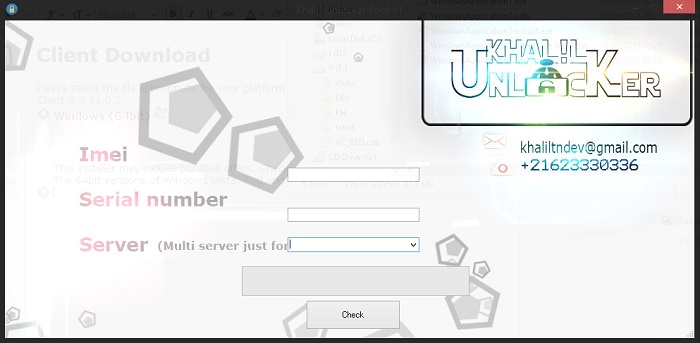
Pros:
1. Easy to use; just 1-click.
2. User-friendly interface.
3. Free of charge.
Cons:
1. It works only on Windows PC.
#4. iCloud Bypass Tool
Just like what the name implies, this software is one of the best tools in unlocking FRP. This powerful iCloud lock bypassing tool is well known in the global market with a rating of 3.5 stars. It’s known to bypass FRP lock successfully.
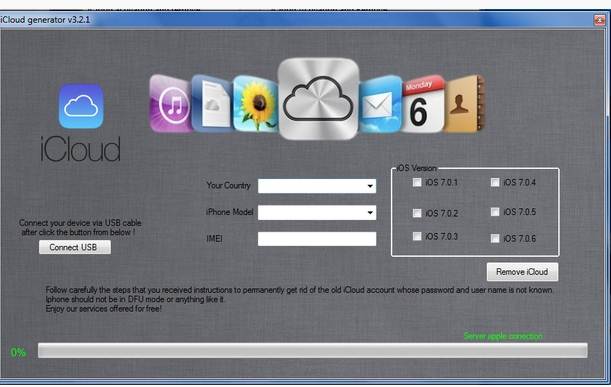
Pros:
1. It’s free and efficient.
2. It supports all iDevices and versions of iOS.
Cons:
1. Users complain a lot about its slow speed.
2. Most of the recent ratings are below 3.5 stars.
#5. Official iPhone Unlock
The Official iPhone Unlock is not a software but a service. It’s as efficient as the ones we’ve earlier mentioned, but it’s not free of charge. It offers you a bigger chance to bypass your iCloud activation lock easily.
If you can’t sync with iTunes and want to rescue data from a disable iPhone, you could try Gihosoft iPhone Data Recovery. Also feel free to ask questions on the iDevice is a disabled error in the comments section below.
You may also like:
Sponsor Ads:
Jihosoft Android Data Recovery: the best Android Data Recovery software for Windows and Mac to recover deleted contacts, messages, photos, videos, WhatsApp and etc from Android

Pros:
1. It’s more efficient than every other tool mentioned above.
Cons:
1. I t’s not a free service.
Bypassing FRP lock is not an illegal deal, though it’s legally questionable depending on the reason for it. There are legitimate instances when an iPhone user simply forgot his or her passcode or bought a second-iPhone factory locked iPhone that needs to be factory reset. In such a case, an FRP bypass tool will be needed, and it’s legal to use it.
Therefore, if you have a legitimate need for such a tool, you can select from the ones discussed in the following paragraphs to bypass iCloud Activation lock.
#1. DoulCi Activator
DoulCi Activator is an iCloud Activation unlocking tool that is very easy to use and can help you to bypass FRP lock on any model of an iOS device such iPhone, iPad or iPod touch. This tool allows you to bypass factory reset protection on any iDevice through a mirror activation server that works when you are connected to iTunes. It’s completely free and works with computer operating systems such as macOS, Windows, and Linux.
 |
| Image Credit: Jihosoft |
Pros:
1. DoulCi Activator is free of charge.
2. It works with all operating systems and iOS devices.
3. It has a comprehensive tutorial and customer support.
Cons:
1. You will have to complete a survey before downloading DoulCi Activator.
#2. iCloudIn
If you want a popular FRP bypass tool that can help you to bypass iCloud activation lock easily, then you need to download iCloudIn. This software supports iPhone, iPad, and iPod touch. It makes the iCloud bypass process very simple, and you can have a comprehensive tutorial on how to do it on their website.
Pros:
1. It’s easy to use and free of charge.
2 The tutorial is well explained.
Cons:
1. The website is cluttered, and not very efficient.
#3. Open My iCloud Tool
One of the most widely used iCloud activation lock bypass tools is “Open My iCloud Tool”. This tool allows you to unlock or bypass FRP locks on iPhone, iPad, iPod touch in just one click. Its interface is intuitive and user-friendly. But it’s only available on Windows PC.
Pros:
1. Easy to use; just 1-click.
2. User-friendly interface.
3. Free of charge.
Cons:
1. It works only on Windows PC.
#4. iCloud Bypass Tool
Just like what the name implies, this software is one of the best tools in unlocking FRP. This powerful iCloud lock bypassing tool is well known in the global market with a rating of 3.5 stars. It’s known to bypass FRP lock successfully.
Pros:
1. It’s free and efficient.
2. It supports all iDevices and versions of iOS.
Cons:
1. Users complain a lot about its slow speed.
2. Most of the recent ratings are below 3.5 stars.
#5. Official iPhone Unlock
The Official iPhone Unlock is not a software but a service. It’s as efficient as the ones we’ve earlier mentioned, but it’s not free of charge. It offers you a bigger chance to bypass your iCloud activation lock easily.
If you can’t sync with iTunes and want to rescue data from a disable iPhone, you could try Gihosoft iPhone Data Recovery. Also feel free to ask questions on the iDevice is a disabled error in the comments section below.
You may also like:
- How to Rescue iPhone Photos and Videos When Stuck in Recovery Mode
- How to Get iMessage on Windows PC
- 4 Easy Ways to Transfer Photos from iPhone to Computer
Sponsor Ads:
Jihosoft Android Data Recovery: the best Android Data Recovery software for Windows and Mac to recover deleted contacts, messages, photos, videos, WhatsApp and etc from Android
Pros:
1. It’s more efficient than every other tool mentioned above.
Cons:
1. I t’s not a free service.
How to Bypass FRP (Factory Reset Protection) on iPhone?
 Reviewed by Erwin Castro
on
August 20, 2018
Rating:
Reviewed by Erwin Castro
on
August 20, 2018
Rating:
 Reviewed by Erwin Castro
on
August 20, 2018
Rating:
Reviewed by Erwin Castro
on
August 20, 2018
Rating:
No comments: